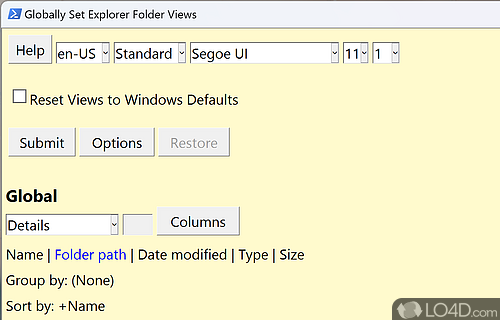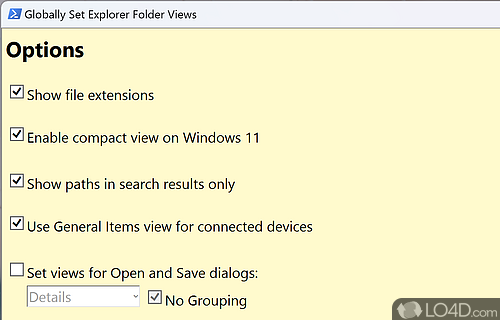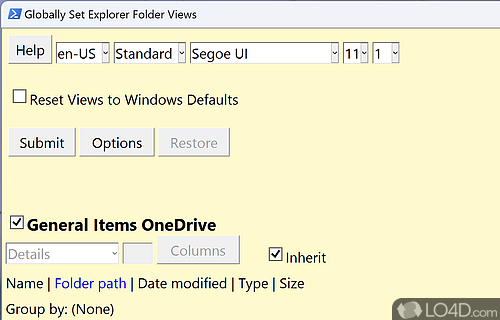Utility to customize the display of folders and save the settings for browsing the filesystem in Windows Explorer.
WinSetView is a free and open source tweaking Windows explorer app and Windows tweak, developed by LesFerch for Windows. It's pretty light on system resources.
The download has been tested by an editor here on a PC and a list of features has been compiled; see below. We've also created some screenshots of WinSetView to illustrate the user interface and show the overall usage and features of this tweaking Windows exploring program.
Globally set Windows Explorer folder views and attributes
Windows gives users the ability to customize the display of folder contents. The problem: These settings initially only apply to one folder. With WinSetView you can make these changes system-wide in the future.
WinSetView provides an easy way to set Windows File Explorer default folder views. For example, if you want Details view, with a particular selection of column headings enabled across all folders, then WinSetView will do that for you.
After starting WinSetView you have full control over the appearance of your folders. You can specify whether you want a list, file, or any of the other view options system-wide.
Once you've made a mistake in the settings, you can use the Reset to Windows Defaults feature to restore the system's default settings.
Features of WinSetView
- Advanced Search: Enables quick and easy searches of any feature within the Windows operating system.
- Customization Feature: Customize the look and feel of their Windows experience through a simple, user-friendly interface.
- File Manager: Powerful file manager that allows users to quickly and easily manage their files and folders.
- Mouse Settings: Built-in mouse settings feature, allowing users to customize the behavior of their mouse.
- Registry Editor: Powerful registry editor that allows users to make changes to their system settings with ease.
- Shortcuts: Built-in shortcut feature, allowing users to quickly access their frequently used files and programs.
- System Restore: Allows users to roll back any changes made to their system settings.
- System Tweaker: Allows users to tweak various aspects of their Windows experience, such as system performance and visual appearance.
Compatibility and License
WinSetView is released under the MIT License for the Windows operating system from Windows tweaking software. This means you can download, install, run and share the program freely without any restrictions. The source code is also open which means anybody can freely modify this software.
What version of Windows can WinSetView run on?
WinSetView can be used on a computer running Windows 11 or Windows 10. Previous versions of the OS shouldn't be a problem with Windows 8 and Windows 7 having been tested. It comes in both 32-bit and 64-bit downloads.
Filed under:
- WinSetView Download
- Free Windows Tweaking Software
- Open source and GPL software
- Tweaking Windows Exploring Software